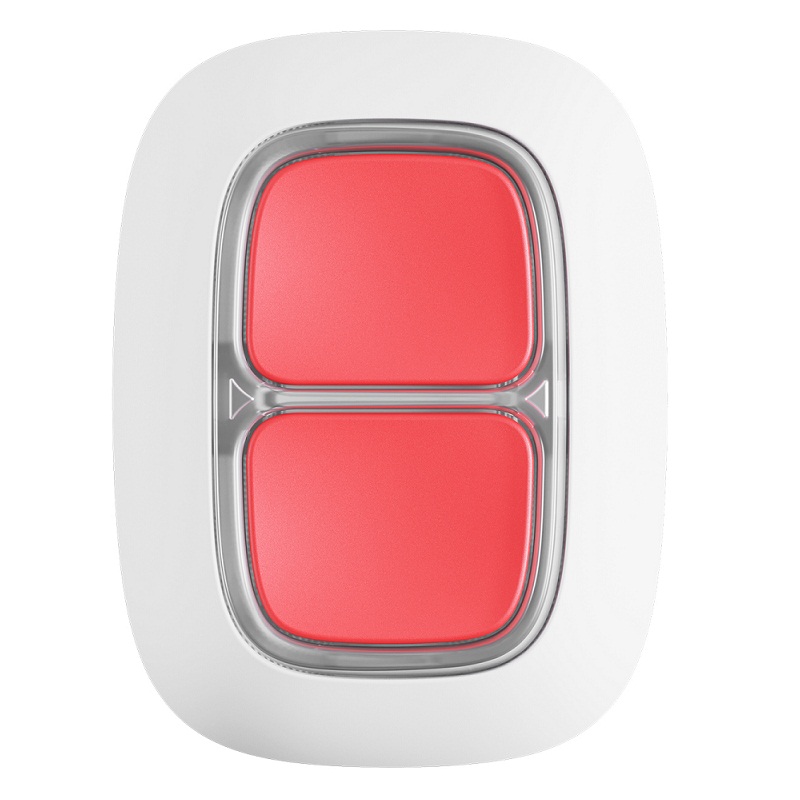AJAX DoubleButton White - Wireless Panic Button
AJAX DoubleButton White - Wireless Panic Button
| Tuotekoodi | 23003 |
| Valmistajan koodi | 23003 |
| Saatavuus | Varastossa |
| Arvioitu toimituspäivä | 1-2 työpäivinä |
0% VAT ordering for EU companies (non EST) & Customers outside the EU
Fill VAT ID field with valid VAT number to automatically create a purchase order with 0% VAT.Bank transfer, Invoice, VISA card, Mastercard credit card or PayPal.
You can pay for your order comfortable and safeEasy Returns
14 days for return for items in as new condition20000+ Successful Worldwide Deliveries
We ship from Europe. Delivery time & cost:Description AJAX DoubleButton White- Wireless Panic Button
DoubleButton is a wireless hold-up appliance with advanced accidental press security. The computer uses the encrypted Jeweller radio protocol to connect with a hub and is compatible only with Ajax protection systems. The contact range for line-of-sight is up to 1300 meters. DoubleButton runs for up to 5 years on the pre-installed battery.
Note! On iOS, Android, macOS, and Windows, DoubleButton is linked and configured using Ajax applications. Alarms and incidents may be recorded through push alerts, SMS, and calls.
Functional elements:
-
Alarm activation buttons
-
LED indicators / plastic protective divider
-
Mounting hole
Operating principle
DoubleButton is a wearable hold-up interface with two tight buttons and a plastic divider for unintended click safety. It raises an alert (hold-up event) when pushed, which is broadcast to users and the security company's monitoring station. By clicking all keys, an alarm may be raised: one-time short or long clicks (more than 2 seconds). The warning signal is not sent if just one of the buttons is pressed. In the Ajax app's notification feed, all DoubleButton alarms are registered. There are separate icons for quick and long clicks, but the event code sent to the monitoring station, SMS and push alerts are not based on the way they are pushed. Only as a hold-up system can DoubleButton work. Configuring an alarm type is not supported. Keep in mind that the device is active 24/7, so whatever the security mode, pressing the DoubleButton will raise an alarm.
Event transmission to the monitoring station
The Ajax security system can connect to the CMS and transmit alarms to the monitoring station in Sur-Gard (ContactID) and SIA DC-09 protocol formats.
Before starting connection:
-
Install the Ajax app. Create an account. Add a hub to the app and create at least one room.
-
Check if your hub is on and connected to the Internet. You can do this in the Ajax app or by looking at the Ajax logo on the front panel of the hub. The logo should light with white or green if the hub is connected to the network.
-
Check if the hub is not armed and does not update by reviewing its status in the app.
How to connect DoubleButton to a hub:
-
Open the Ajax app. If your account has access to several hubs, select the hub to which you want to connect the device.
-
Go to the Devices tab and click Add device.
-
Name the device, scan or enter the QR code (located on the package), select a room and a group (if group mode is enabled).
-
Click Add — the countdown will begin.
-
Hold any of two buttons for 7 seconds. After adding DoubleButton, its LED will flash green once. DoubleButton will appear in the list of hub devices in the app.
Note! It is possible to attach DoubleButton to only one hub. The computer ceases transmitting commands to the old hub when attached to the new hub. When attached to a new hub, the DoubleButton is not deleted from the existing hub's system list. In the Ajax app, this must be handled manually.
Alarms
A DoubleButton warning produces an incident message and is transmitted to the control station and device users of the security business. In the event feed of the smartphone, the pressing manner is indicated: a single-arrow icon appears for a quick click, and the icon has two arrows for a long press.
Using DoubleButton with alarm confirmation enabled
Alarm confirmation is a separate event that a hub generates and transmits to a CMS if the hold-up device has been activated by different types of pressing (short and long) or two specified DoubleButtons have transmitted alarms within a specified time. By responding to confirmed alarms only, a security company and police reduce the risk of unnecessary reacting.
How to confirm alarm with one DoubleButton:
- Keep both buttons for 2 seconds at the same time, release them, and then briefly press both buttons again.
- Click both buttons momentarily at the same time, release them, and then keep both buttons for 2 seconds.
To raise a confirmed alarm (hold-up event), you can activate one hold-up device twice (according to the algorithm described above) or activate at least two different DoubleButtons. In this case, it doesn’t matter in what way two different DoubleButtons were activated — with a short or long pressing.
| Number of buttons | 2 |
| LED indicating command delivery | Available |
| Protection against accidental press |
|
| Frequency band | 868.0 – 868.6 MHz or 868.7 – 869.2 MHz, depending on the sales region |
| Compatibility |
Works only with Ajax hubs, range extenders on OS Malevich 2.10 and higher
|
| Maximum radio signal power | Up to 20 mW |
| Radio signal modulation | GFSK |
| Radio signal range | Up to 1,300 m (line-of-sight) |
| Power supply | 1 CR2032 battery, 3 V |
| Battery life | Up to 5 years (depending on the frequency of use) |
| Protection class | IP55 |
| Operating temperature range | From −10°С to +40°С |
| Operating humidity | Up to 75% |
| Dimensions | 47 × 35 × 16 mm |
| Weight | 17 g |
Download the product information
ManualTukipalvelu
Maksaminen ja maksutavat / VAT free orders
Toimitusehdot
News blog
Community poll
Enter a promo code you know and prices of coresponding goods will be automatically reduced
Keep up to date with new products and special offers